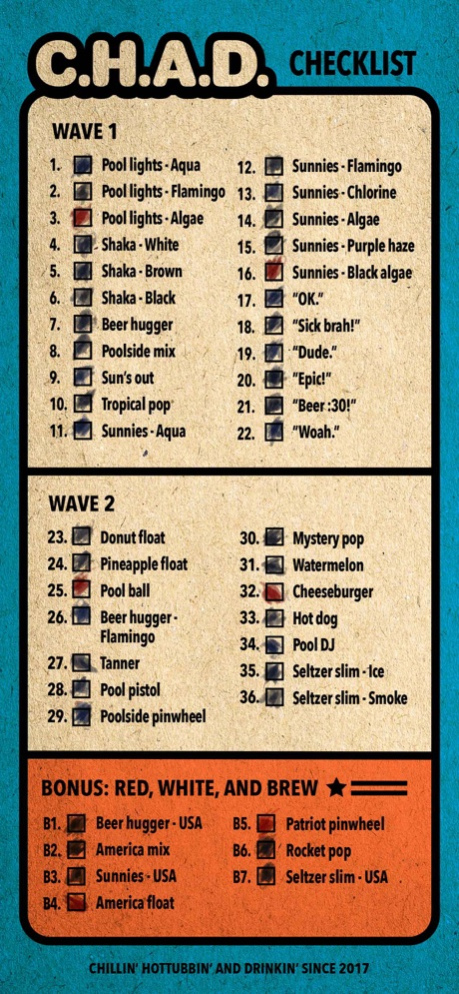C.H.A.D. 2.4.1
Continue to app
Paid Version
Publisher Description
Shock your messages with 43 animated stickers that’ll keep you Chillin’ Hottubbin’ and Drinkin' all summer long! Keep your poolside convos pH balanced by sending shakas, drinks, sunnies, floats, mixtapes, munchies, and more!
~~~~~~
WAVE 1
~~~~~~
1. Pool lights - Aqua
2. Pool lights - Flamingo
3. Pool lights - Algae
4. Shaka - White
5. Shaka - Brown
6. Shaka - Black
7. Beer Hugger
8. Poolside mix
9. Sun’s out
10. Tropical pop
11. Sunnies - Aqua
12. Sunnies - Flamingo
13. Sunnies - Chlorine
14. Sunnies - Algae
15. Sunnies - Purple Haze
16. Sunnies - Black Algae
17. “OK.”
18. “Sick brah!”
19. “Dude.”
20. “Epic!”
21. “Beer :30!”
22. “Woah.”
~~~~~~
WAVE 2
~~~~~~
23. Donut float
24. Pineapple float
25. Pool ball
26. Beer hugger - Flamingo
27. Tanner
28. Pool pistol
29. Poolside pinwheel
30. Mystery pop
31. Watermelon
32. Cheeseburger
33. Hot Dog
34. Pool DJ
35. Seltzer Slim - Ice
36. Seltzer Slim - Smoke
~~~~~~~~~~~~~~~~~~~~~~~
BONUS! RED, WHITE & BREW!
~~~~~~~~~~~~~~~~~~~~~~~
B1. Beer Hugger - USA
B2. America mix
B3. Sunnies - USA
B4. America float
B5. Patriot pinwheel
B6. Rocket pop
Sep 9, 2022
Version 2.4.1
We skimmed out a few bugs, pH balanced the screenshots, and added shock to the app icon.
About C.H.A.D.
C.H.A.D. is a paid app for iOS published in the Recreation list of apps, part of Home & Hobby.
The company that develops C.H.A.D. is Alan Valek. The latest version released by its developer is 2.4.1.
To install C.H.A.D. on your iOS device, just click the green Continue To App button above to start the installation process. The app is listed on our website since 2022-09-09 and was downloaded 0 times. We have already checked if the download link is safe, however for your own protection we recommend that you scan the downloaded app with your antivirus. Your antivirus may detect the C.H.A.D. as malware if the download link is broken.
How to install C.H.A.D. on your iOS device:
- Click on the Continue To App button on our website. This will redirect you to the App Store.
- Once the C.H.A.D. is shown in the iTunes listing of your iOS device, you can start its download and installation. Tap on the GET button to the right of the app to start downloading it.
- If you are not logged-in the iOS appstore app, you'll be prompted for your your Apple ID and/or password.
- After C.H.A.D. is downloaded, you'll see an INSTALL button to the right. Tap on it to start the actual installation of the iOS app.
- Once installation is finished you can tap on the OPEN button to start it. Its icon will also be added to your device home screen.